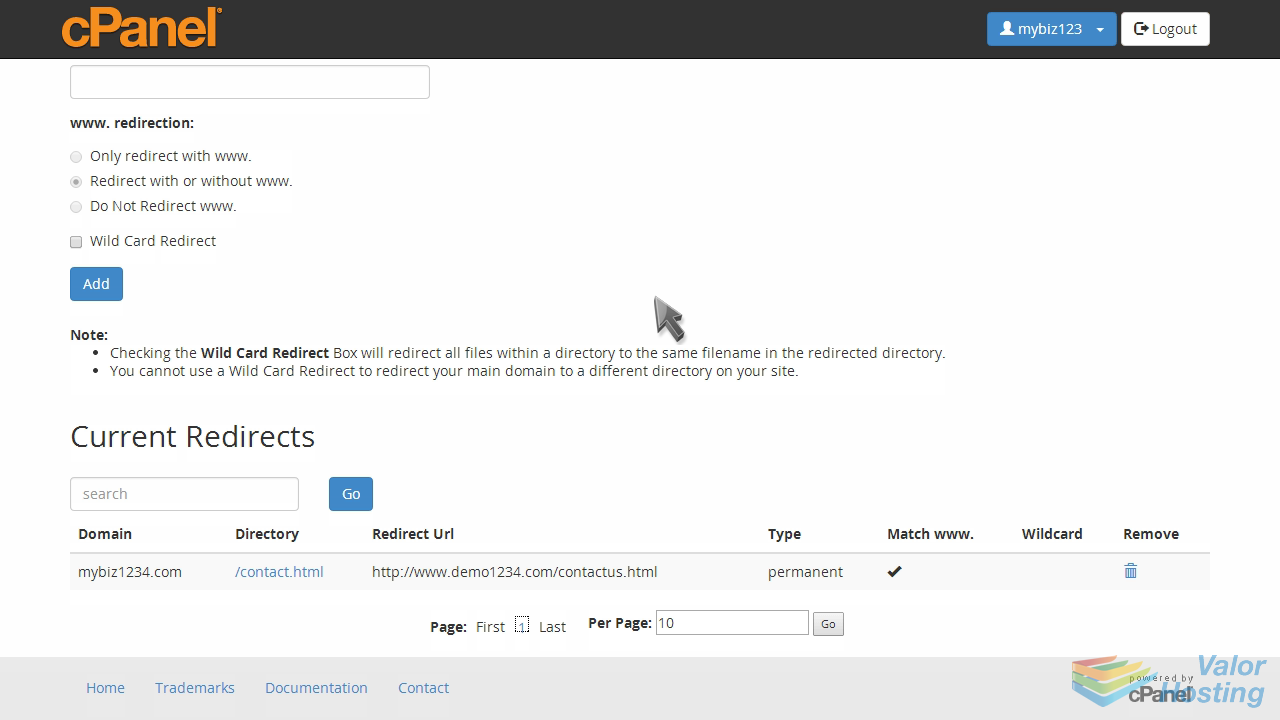24. How to setup domain redirects in cPanel
This demo assumes you've already logged in to cPanel, and are starting on the home screen.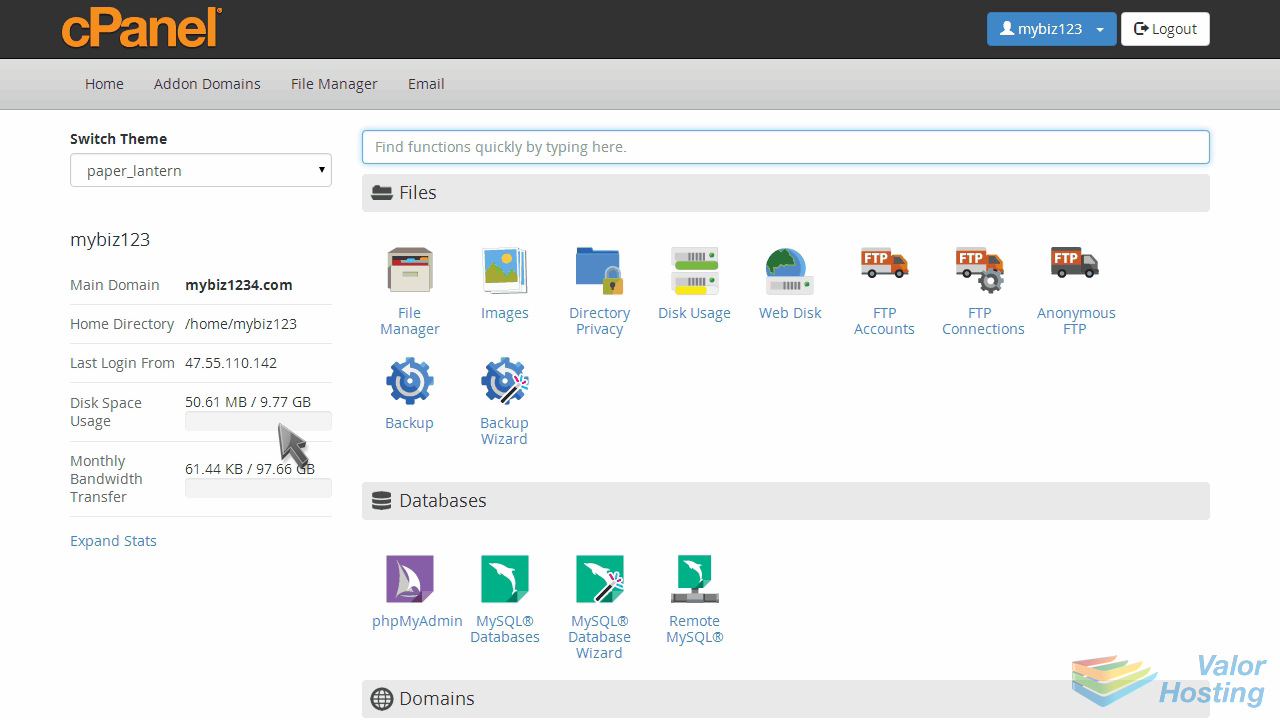
Now let's learn how to setup domain redirects.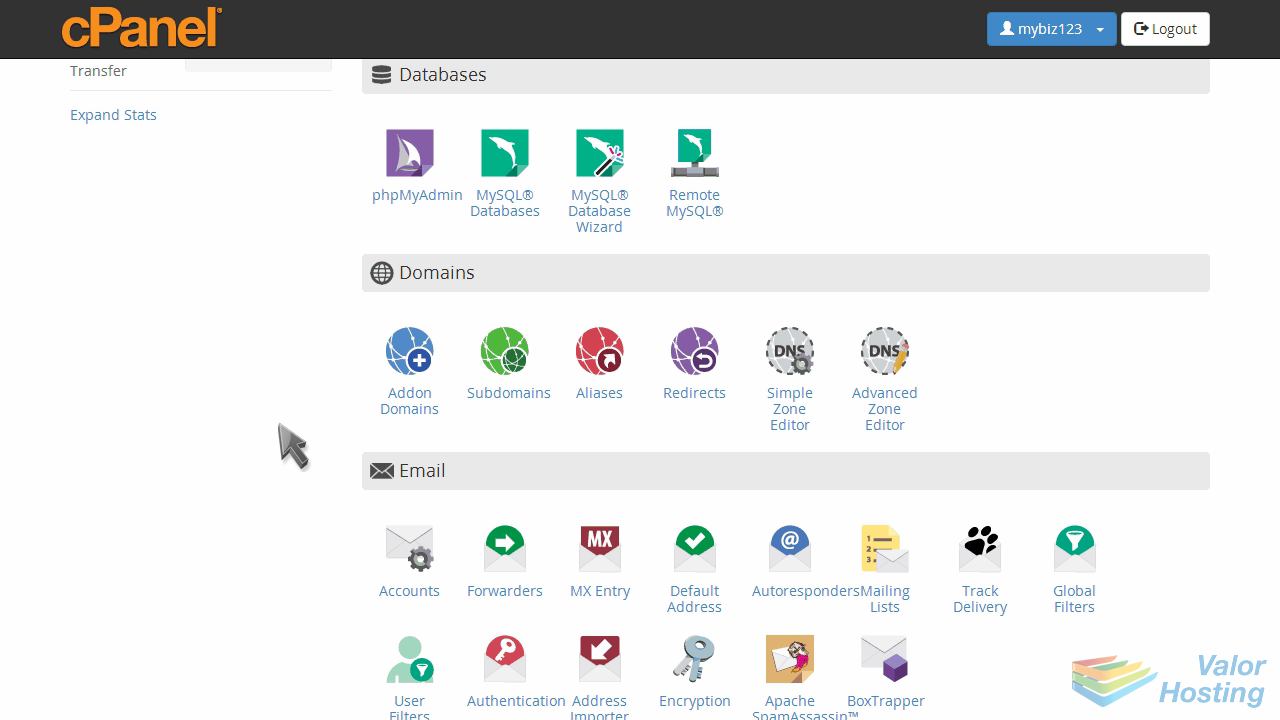
Click the "Redirects" icon.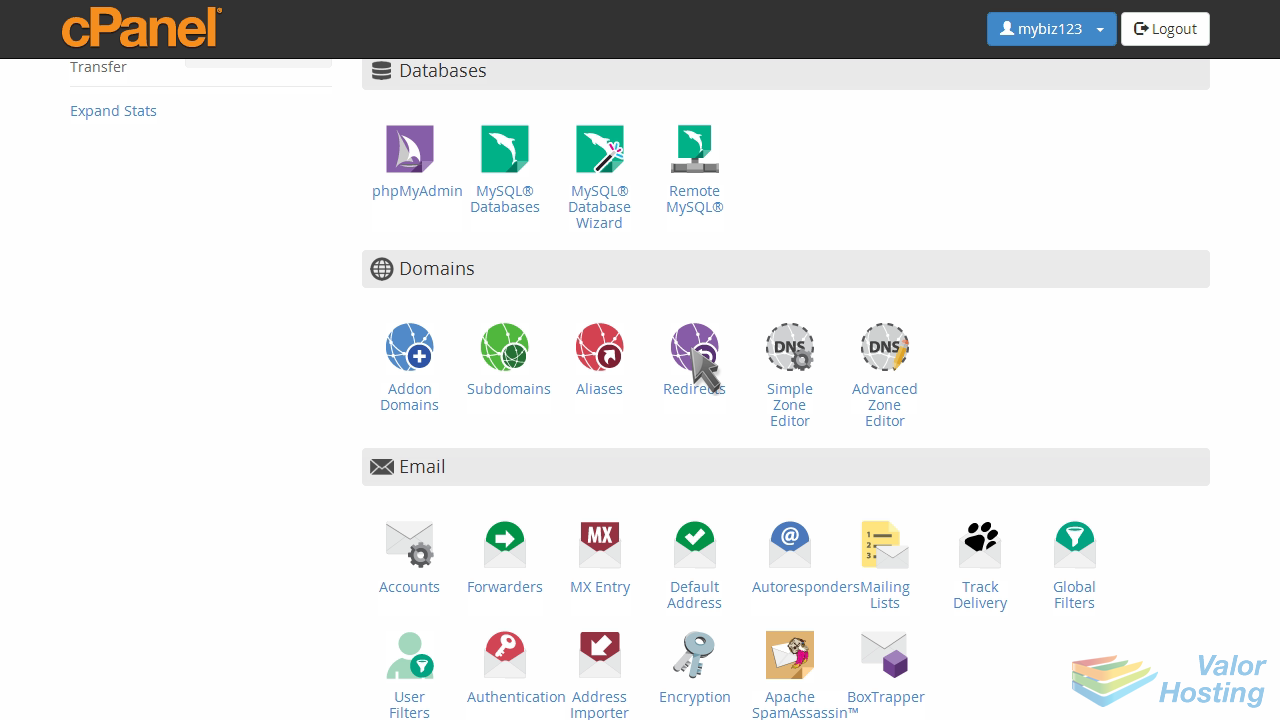
Choose whether you want this redirect to be temporary or permanent.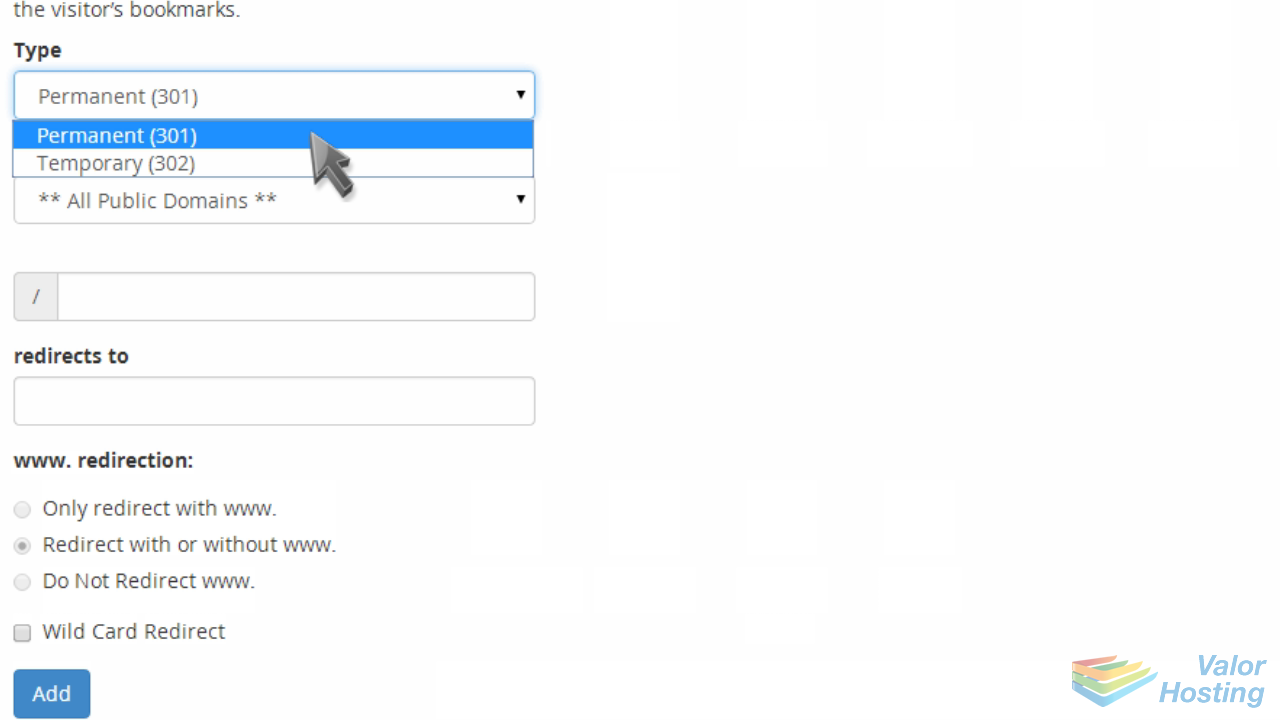
Then enter the URL you want to redirect.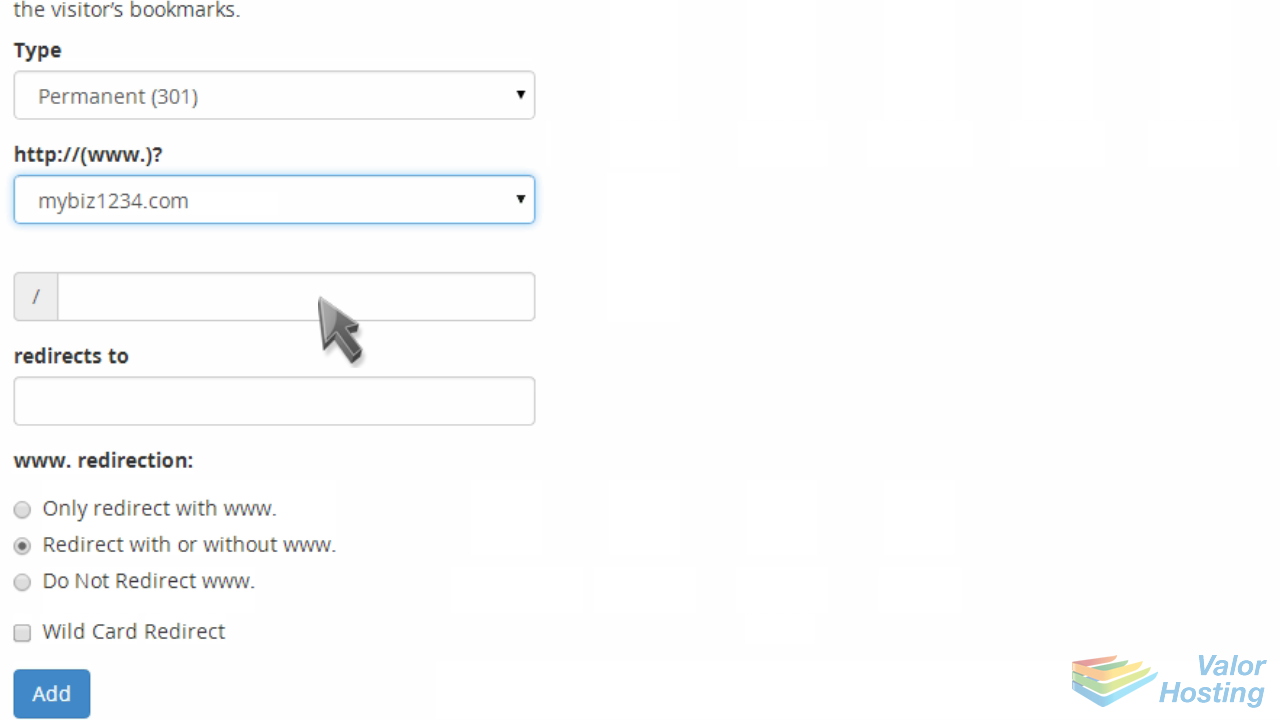
Then enter the destination URL... where you want visitors to be redirected to.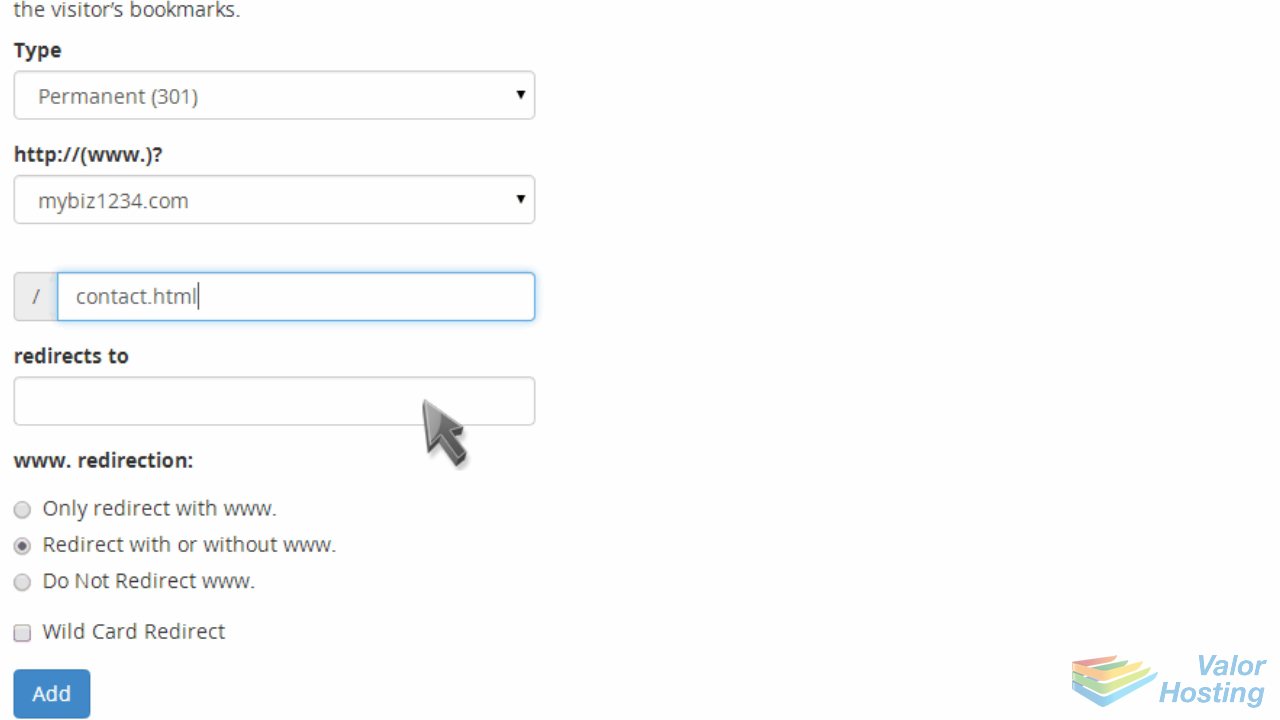
When ready, click "Add".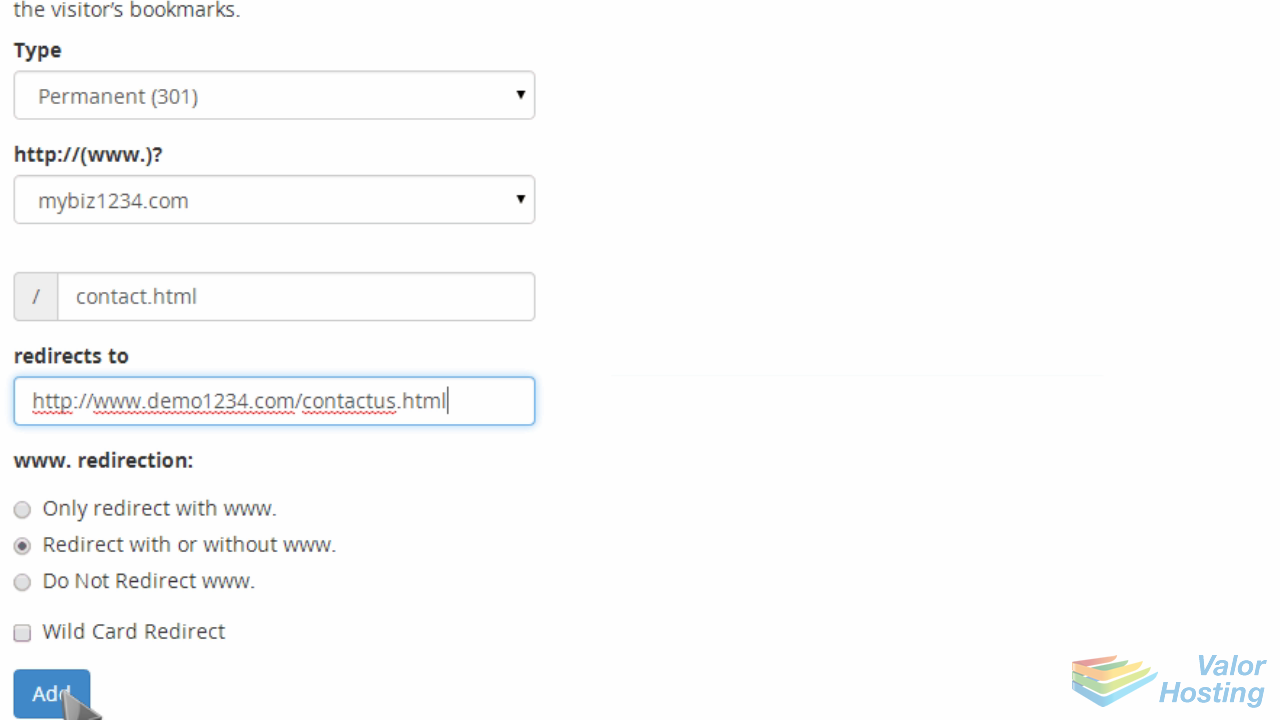
That's it! The redirect has been created.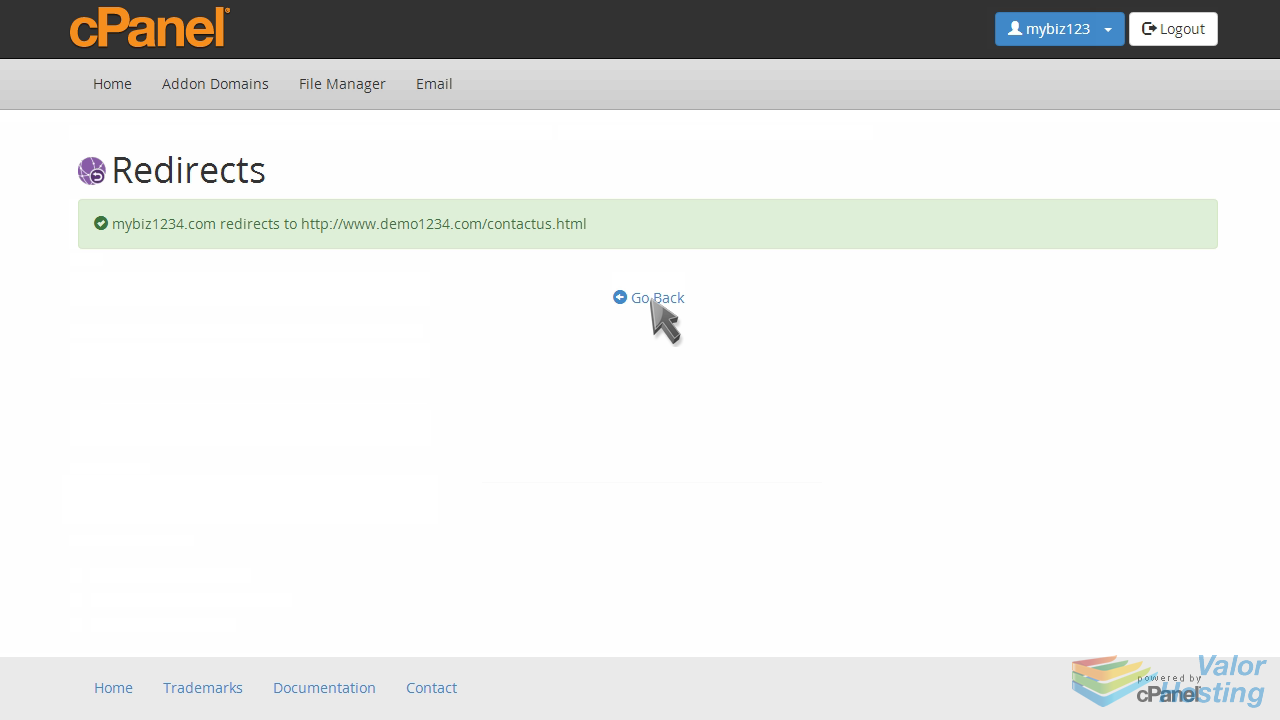
This is the end of the tutorial. You now know how to setup domain redirects in cPanel.