Additional email accounts should be bought from within your client area when looking at the relevent email product.
The email accounts are priced in four different bands, depending upon the number of email accounts that you have.
The pricing groups are:
1 – 5 accounts
6 – 25 accounts
26 – 50 accounts
51+ accounts
You will see the upgrade/downgrade options on most pages when administering the email from account in the client area.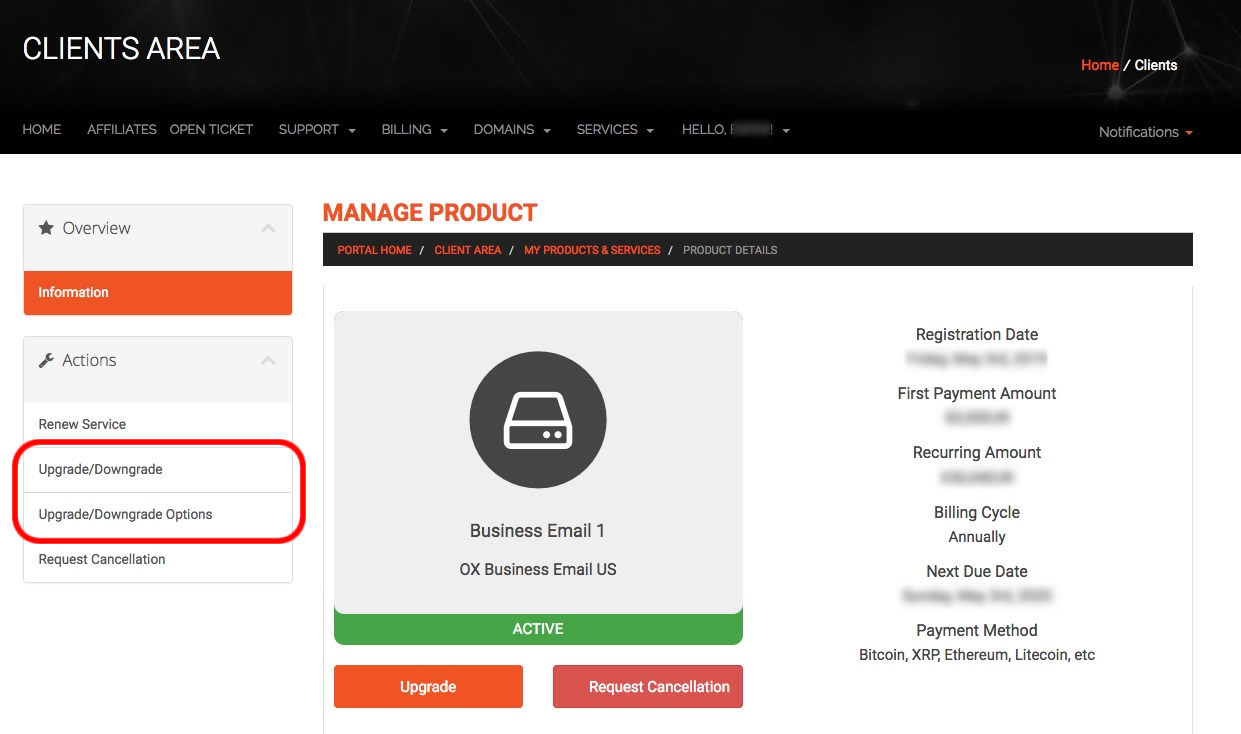
To upgrade within the same price bracket choose the Upgrade/Downgrade Options. From here you will see the number of existing email account. Replace this number with the new number that you require. So that if you are upgrading from 3 account to 5 accounts, then change this number to 5.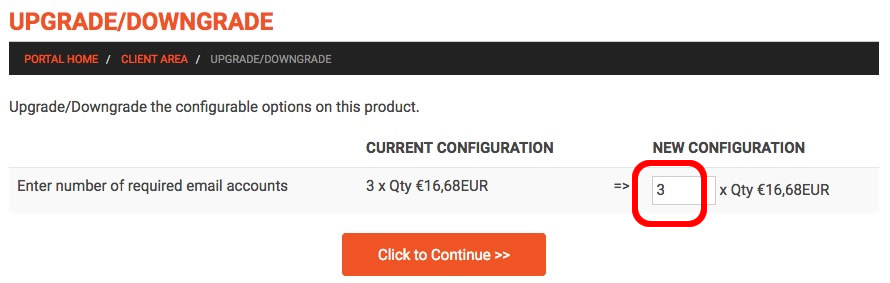
All email accounts work on the same billing cycle. So that if you are on a yearly billing cycle and you add more accounts 10 months into this cycle, then you will only be billed initially for 2 months per account. All the accounts would then renew at the next billing renewal date.
If the new number of email accounts would put you into a different price category, then select Upgrade/Downgrade from the left has side.
